Step 1: Go to WWW.Blogger.com and sign in with Google account.

Step 2: Click on Layout tab of your blog from Dashboard.
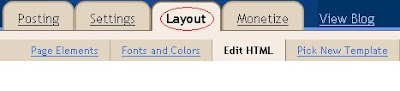
Step 3: Then click on Edit HTML.
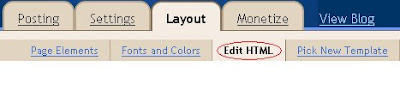
Step 4: Then select the Revert widget templates to default option.

That's it. Now you can see your source code of your blog. Before editing, save the page source in your computer.
No comments:
Post a Comment